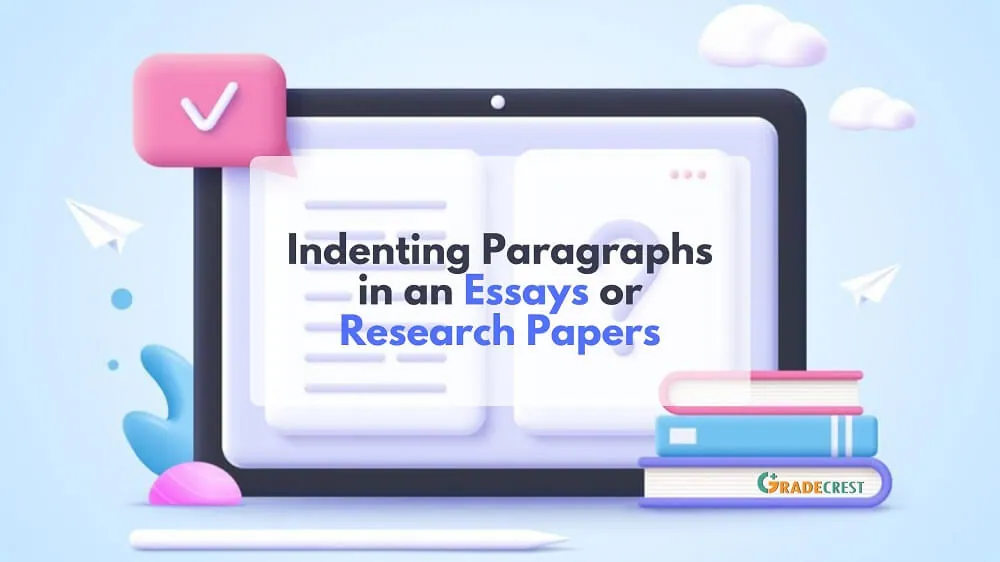
Writing an essay, research paper, and assignments involves coordinating many things simultaneously. You can only achieve good academic writing when you adhere to the correct formatting style of a paper. Often, indenting the paragraphs is an ingredient to paper formatting that most students either ignore or are unaware of. Apart from setting up the right 1-inch margins around the paper, setting the paper in double or single-spacing, having page numbers, and titling your work, you need to ensure that you indent it appropriately.
In academic writing, which is usually done on Microsoft Word, indentation means formatting the paragraphs so that the first sentence is slightly pushed forward, leaving a space between the margin and the first word. Indenting your paragraph helps in organization and distinguishing a paragraph from the next. You should always indent your topic sentences, conclusion paragraphs, and the first sentence of the introduction paragraph.
If you are wondering "do I need to tab every paragraph", you came to the right place. Let us explore the best practices for indenting an academic or professional paper.
You should indent every paragraph when writing an essay, research paper, term paper, thesis, or dissertation. This applies to the APA, MLA, Chicago, and Harvard writing formats. Ensure that each of the first lines for every new paragraph you are writing is indented 0.5 inches from the left margin.
To indent in a word document, use the tab key or press the space bar five times. Using the tab key is far much accurate because it sets the cursor at the exact place where you need to type your first sentence in the paragraph.
When writing a long research paper or essay that needs an abstract, ensure that you indent the paragraphs of the paper but not the abstract. An abstract is never indented. Instead, when writing an abstract, left-align the entire paragraph so there is no indent. Again, this special formatting technique for the abstract helps to distinguish it from the rest of the paper.
Having answered the most pertinent question, let us have an overview of what this means for the formatting styles such as MLA, APA, Chicago, or Harvard formatting.
Related reading:
In high school, college, or university, essays and other academic assignments and homework are written following academic writing conventions. It is a requirement to stick to a specific formatting and citation style when writing a specific paper. The formatting styles depend on the subject.
For instance, most English papers are written in MLA, APA, Harvard, and Chicago. If you are a nursing student, you will write most papers in APA, ASA, Harvard, or AMA formatting style. Humanities such as religious studies, history, arts, and literature will use the Chicago style. Most social sciences, such as criminology, will use Harvard and APA formatting styles. The list is endless.
Whenever you doubt the style requirements, check out the style guides available online to proceed with writing when you are sure about what to include and what not to include.
When writing a paper in MLA format, you should indent each paragraph in the essay or research paper. Besides, you should also indent the block quotes 0.5 inches and not include quotation marks.
You can indent the paragraphs by pressing the tab key or setting the indentation from the word processor you are using.
The works cited page is left-aligned but set in a hanging indent of 0.5 inches. Everything in the paper is left-aligned and not justified.
When writing an essay in APA format, ensure that you indent the lines of all the paragraphs in your essay or paper except for the abstract that is not indented.
You should indent the first lines of the introduction and conclusion paragraphs. Ensure that you press one-tab space in the next line where you are about to begin a new paragraph so that you make a 0.5' indentation.
You can set automatic indentation in a word document and ensure that there are no spaces between paragraphs and that the entire paragraph is left-aligned.
However, for your references in the list of references, ensure they are left-aligned and formatted with a hanging indent. The same applies when writing an annotated bibliography; the reference and the annotation should be in a hanging indent.
When writing a direct quotation, you should also indent it if you are lifting a block quote from a text. This applies if the quote is longer than three lines. Indent the entire quote0.5 inches from the margin and do not include the quotation marks.
When writing a paper that follows the Harvard Style guideline, ensure that you indent your essay as you type and not after the writing process. It might take a long time to write the paper, but you will complete it with the deserved organization that is easy to follow.
If you are writing a dissertation, thesis, scientific paper, or proposal in Harvard format, waiting until the end to indent the paragraphs will disturb your flow. You will also have a challenge distinguishing the paragraphs.
Note that indentation in Harvard formatting style follows the same conventions as that of APA, which we explained in the previous section. In Harvard formatting, indent all the paragraphs and block quotes but the reference list. Like APA, MLA, Chicago, and Oxford, the reference list has a hanging indent where the first line flashes to the left and the rest of the lines 0.5 inches to the right.
In Chicago style formatting, you should double-space your text, including the notes and the bibliography sections. While doing so, ensure that the first line in each new paragraph in your essay or paper is indented. You can achieve this by hitting the tab key.
The footnotes or endnotes in Chicago formatting:
If you are using a Microsoft Word processor, select the paragraphs you want to indent, then on the home button, click on the dialog box launcher. Choose the right indent and set the line spacing, and click OK.
Related reading: the standard number of paragraphs in an essay.
Even though indentation is a critical formatting technique in academic writing, most people wonder when to do it. Luckily, we have demystified everything in this article, including how to do it in Microsoft Word.
When writing your next essay or research paper, ensure that you do it right. And as you proofread for errors and style, check if you have indented your paper correctly. Whether you are writing the paper in APA, Harvard, Chicago, or MLA, you are now aware of what to do with indentation.
Indenting your paragraphs in an essay helps break and determine the small paragraphs, and your readers can follow the paragraphs and connect the ideas in them. Now that you know how to indent ensure that you break paragraphs using indentation and write as you indent.
